OBJExport library – export color meshes from Processing
We’ve just released a new Processing 2.0 library for exporting OBJ and X3D mesh files. And it supports color meshes! Now you can export color models for 3D-printing with same commands you use to draw. Get started here: OBJExport library page.
The library works like any PGraphics, such as the PDF library. Simply call
createGraphics(width, height, "nervoussystem.obj.OBJExport", filename)
to get the PGraphics for obj export and use regular Processing drawing commands.
I’ve also started to use GitHub to manage the code for this and other projects. You can find the github page for the library here. This page can be used to peruse the source, fork the project or report bugs.
This library is a re-release of an old library I made years ago. I had sort of forgotten about it until I got an email last week from Michael Zoellner of the Interactive Design program at Hof University. Apparently, people are still using it! He wanted to update the library to be compatible with the new Processing release.
At the same time, we’ve started to do some work color 3d printing. However, to get printable models we had to go through some tedious processing MeshLab. So, I took this opportunity to overhaul the library, adding new features like color exporting and fixing some old bugs.
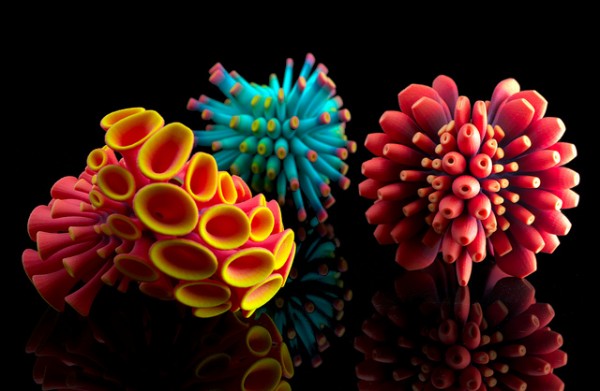
We’re excited to see what the community does with the library. We’re using it to make color 3d-prints, what are you going to do? Try it out and send any feedback to jesse@n-e-r-v-o-u-s.com

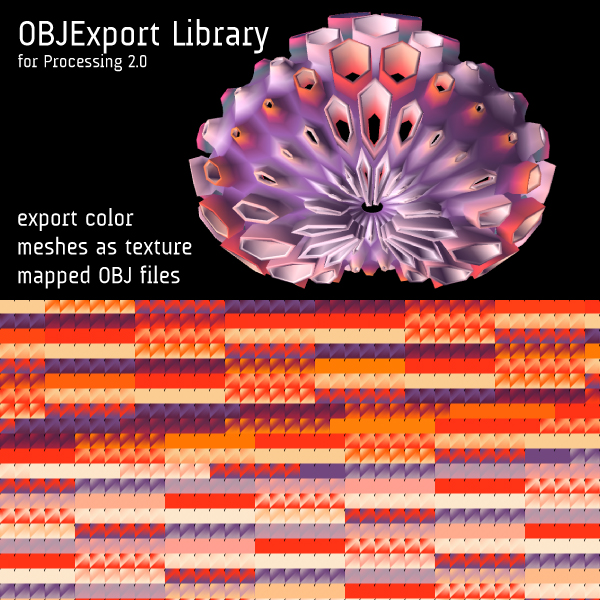



OBJExport library – export color meshes from Processing « adafruit industries blog
[…] out this incredible tool from the very talented folks over at Nervous System: We’ve just released a new Processing 2.0 library for exporting OBJ and X3D mesh files. And […]